Cihan Geyik
AI Agents
5
min read
Apr 25, 2025
5 Proven Tips to Maximize Your Success with Sales Navigator
LinkedIn Sales Navigator is a powerhouse for B2B sales, marketing, and business development professionals. It transforms the vast LinkedIn network into a targeted environment for finding, tracking, and engaging high-value prospects. Unlike a standard LinkedIn account, Sales Navigator offers advanced search capabilities, real-time prospect and company insights, and dedicated outreach tools like InMail, making it a cornerstone for scalable, data-driven sales strategies. It empowers users to pinpoint ideal customer profiles with remarkable precision and stay updated on crucial activities that signal opportunity.
However, its extensive features, while powerful, can sometimes feel overwhelming. Knowing where to begin or how to extract maximum value isn't always intuitive. Yet, mastering this platform is no longer optional for teams serious about building a robust sales pipeline and executing focused, effective outreach. Whether you're just starting with Sales Navigator or are a seasoned user seeking to refine your strategy, applying proven techniques is key.
Based on extensive experience helping sales teams leverage this tool, we've identified five core strategies that consistently deliver results. These tips move beyond basic usage, helping you cut through the complexity and turn Sales Navigator into a high-performance engine for your sales success.
1. Define Your Ideal Customer Profile (ICP) and Master Advanced Search
Expertise & Trustworthiness: The absolute foundation of effective Sales Navigator use is knowing precisely who you are looking for. Without a clear Ideal Customer Profile (ICP), even the most advanced filters are useless. Before running any search, take the time to define your target based on firmographic and demographic data:
Industry: Which specific sectors gain the most value from your offering?
Company Size: Are you targeting SMBs, mid-market companies, or large enterprises? Be specific (e.g., 51-200 employees).
Geography: Define regions, countries, or even specific cities.
Job Titles & Seniority Level: Identify the key decision-makers and influencers (e.g., VP of Marketing, Director of IT, C-Level).
Function: Pinpoint the relevant department (e.g., Sales, Operations, Finance, Human Resources).
Keywords: Use terms related to their role, responsibilities, industry jargon, or technologies they might use.
Experience & Actionability: Once your ICP is crystal clear, dive into Sales Navigator's Advanced Search Filters. Go beyond the basics. Explore powerful filters like:
Years in current role/company: Target newcomers who might be evaluating tools, or established leaders.
Company headcount growth: Focus on companies demonstrating growth signals.
Posted content keywords: Find individuals actively discussing topics relevant to your solution.
Boolean operators (AND, OR, NOT, parentheses): Combine criteria for hyper-specific searches. Example:
("VP of Sales" OR "Sales Director") AND ("SaaS" OR "Software") AND ("Growth" OR "Scale") NOT "Recruiting"
Authoritativeness & Trustworthiness: Build multiple, specific searches targeting different segments of your ICP. Critically, save these searches. Sales Navigator will then proactively alert you to new leads matching your criteria, ensuring a continuous flow of relevant prospects without constant manual searching. While Sales Navigator excels within LinkedIn, remember that platforms specializing in broader real-time data signals, like Empler AI, can complement your efforts by identifying prospects based on signals outside LinkedIn (e.g., specific technology usage, hiring trends) and further enriching the profiles you find in Sales Navigator, ensuring truly comprehensive and laser-focused targeting.
2. Leverage Real-Time Insights and Alerts for Timely Outreach
Expertise & Experience: Timing can make or break a sales interaction. Cold outreach often fails because it lacks context. Sales Navigator provides invaluable real-time insights and alerts that serve as powerful triggers for relevant, timely engagement. Use these signals as conversation starters:
Job Changes: A classic trigger. Congratulate them, acknowledge the transition, and inquire about their priorities in the new role. Example: "Congrats on the new role at [Company]! Often, new leaders look to evaluate [relevant area] early on. Is that on your radar?"
Company News & Funding: Reference recent announcements (funding, acquisitions, product launches) to show you've done your research and tailor your value proposition.
Shared Content/Activity: Engage with their posts or comments. "Saw your recent post on [topic] – great points on [specific aspect]. It ties into how we help companies like yours achieve [relevant outcome]."
"Posted on LinkedIn": Prioritize outreach to prospects who are active users, as they are more likely to see and respond.
TeamLink Connections: Always check for mutual connections via TeamLink. A warm introduction dramatically increases response rates. Ask your colleague for context before requesting an intro.
Actionability & Trustworthiness: Customize your alerts within Sales Navigator for your saved leads and accounts to focus on the signals most relevant to your sales process. When an alert appears, act promptly. Use the specific insight to craft a personalized message demonstrating relevance and genuine interest. For scaling this, integrating these signals is key. Platforms like Empler AI can monitor these LinkedIn signals alongside others (like website tech changes or new job postings) and trigger automated workflows, such as creating CRM tasks or initiating personalized outreach sequences, ensuring no timely opportunity slips through the cracks.
3. Optimize Your Profile and Personalize Every Interaction
Trustworthiness and Authoritativeness: Before you contact a prospect, assume they will view your LinkedIn profile. Ensure it positions you as a credible, helpful resource, not just a salesperson.
Headline: Make it benefit-oriented. Instead of "Sales Manager at Company X," try "Helping [Target Audience] Achieve [Key Outcome] with [Your Solution/Approach]."
About Section (Summary): Write it for your prospect. Focus on the problems you solve and the results you deliver. Use clear, concise, and approachable language. Include keywords relevant to your expertise.
Experience & Recommendations: Detail your relevant experience and actively seek recommendations from satisfied clients or colleagues. Social proof builds significant trust.
Profile Picture & Banner: Use professional, high-quality images.
Expertise & Experience: When conducting outreach (Connection Requests or InMail), personalization is mandatory. Generic templates have abysmal response rates.
Reference Context: Always mention why you're reaching out now. Refer to a specific alert (job change, shared post), a detail from their profile (mutual connection, recent project), or company news.
Focus on Them, Not You: Frame your message around their potential challenges, goals, or interests based on your research. Offer value immediately – perhaps a relevant insight, a concise tip, or a link to a valuable resource (not just your product page).
Keep it Concise: Respect their time. Initial outreach should be short and to the point (2-4 sentences).
Clear, Low-Friction Call-to-Action (CTA): Suggest a logical next step. Instead of "Can we schedule a demo?", try "Would you be open to a brief 5-minute call to see if this aligns with your priorities?" or "Happy to share a short case study relevant to [Prospect's Industry] if that's helpful?"
Experience: Remember, the goal of initial outreach is often just to start a conversation, not close a deal. Build rapport first.
4. Organize, Track, and Collaborate Effectively
Expertise & Trustworthiness: Sales Navigator is more than a search tool; it's a prospecting management system. Neglecting its organizational features leads to missed opportunities.
Save Leads and Accounts: Don't just view profiles. Actively save promising prospects to Lead Lists and target companies to Account Lists. This is essential for tracking engagement and receiving tailored alerts.
Use Tags and Notes: Implement a consistent tagging system (e.g., "Tier 1," "Follow-Up Q3," "Competitor User," "Met at Conference"). Use the private notes field to log interaction details, key insights, or next steps. This context is invaluable, especially over longer sales cycles.
Leverage TeamLink: On team plans (Advanced/Plus), TeamLink is critical for identifying internal colleagues who can provide warm introductions. Don't underestimate the power of leveraging your team's collective network.
Utilize Shared Lists & CRM Sync (Team Plans): Collaborate effectively by sharing lists and notes with colleagues. If using Advanced Plus, ensure your CRM integration is properly configured to sync activities and avoid redundant outreach, maintaining a unified view of account interactions.
Experience: Consistent organization within Sales Navigator prevents valuable leads from getting lost and ensures a systematic follow-up process, which directly impacts pipeline health.
5. Integrate and Automate for Scaled Efficiency
Expertise & Authoritativeness: Sales Navigator reaches its full potential when integrated into your wider sales technology ecosystem.
CRM Integration (Essential for Teams): Syncing Sales Navigator with your CRM (e.g., Salesforce, HubSpot, Microsoft Dynamics) via native integrations (especially Advanced Plus) or third-party tools is crucial. This automates activity logging, syncs lead/account data, and creates a single source of truth, saving significant manual effort and reducing errors. Be aware of potential limitations in standard syncs (field mapping, frequency) and explore solutions if needed.
Data Enrichment: Sales Navigator provides LinkedIn data, but often lacks verified email addresses or direct phone numbers needed for multi-channel outreach. Utilize reputable data enrichment tools to append this crucial contact information to your saved leads.
Intelligent Automation: To truly scale high-quality prospecting, consider how advanced automation platforms, such as Empler AI, can enhance your Sales Navigator workflow. Once leads and accounts are identified and saved in Sales Navigator, these tools can:
Perform Deep Enrichment: Go beyond basic contact details to uncover tech stack information, granular company news from diverse sources, or specific hiring trends.
Automate Signal Monitoring: Track buying signals across the web (not just LinkedIn alerts), like website updates or new executive hires mentioned in press releases.
Execute Workflow Automation: Trigger sophisticated multi-step sequences based on Sales Navigator activities or external signals – e.g., adding enriched leads to personalized email campaigns, updating CRM fields dynamically, or assigning follow-up tasks to reps with full context.
Identify Lookalike Prospects: Use the attributes of your best Sales Navigator leads to find similar high-potential prospects across the broader web.
Trustworthiness & Experience: By intelligently integrating Sales Navigator with CRMs and automation platforms, you transition from manual, time-consuming prospecting within a single platform to building a scalable, efficient, and data-rich Go-To-Market engine. This frees up your sales team to focus on high-value activities like building relationships and closing deals.
Conclusion: Mastering Sales Navigator for Tangible Results
LinkedIn Sales Navigator is undeniably a critical asset for modern B2B sales success. However, simply having access isn't enough. True value comes from strategic application. By meticulously defining your ICP and mastering advanced search, you ensure you're finding the right people. Leveraging real-time alerts allows for timely, relevant outreach that cuts through the noise. Optimizing your profile and committing to genuine personalization builds the trust necessary for engagement. Disciplined organization and collaboration prevent opportunities from slipping away. Finally, integrating Sales Navigator into your broader tech stack, potentially enhanced by intelligent automation, unlocks significant gains in efficiency and scale.
Consistently applying these five proven tips will transform your use of Sales Navigator from a passive tool into an active driver of pipeline growth and revenue generation. It requires discipline and a commitment to leveraging data, but the results – more qualified leads, higher engagement rates, and ultimately, more closed deals – are well worth the effort.
Author Bio:
Cihan Geyik is a Co-founder at Empler AI, with over 10 years of experience helping B2B tech companies optimize their sales processes using tools like LinkedIn Sales Navigator and CRM automation. He specializes in building scalable outreach strategies that drive measurable pipeline growth.
Sources: