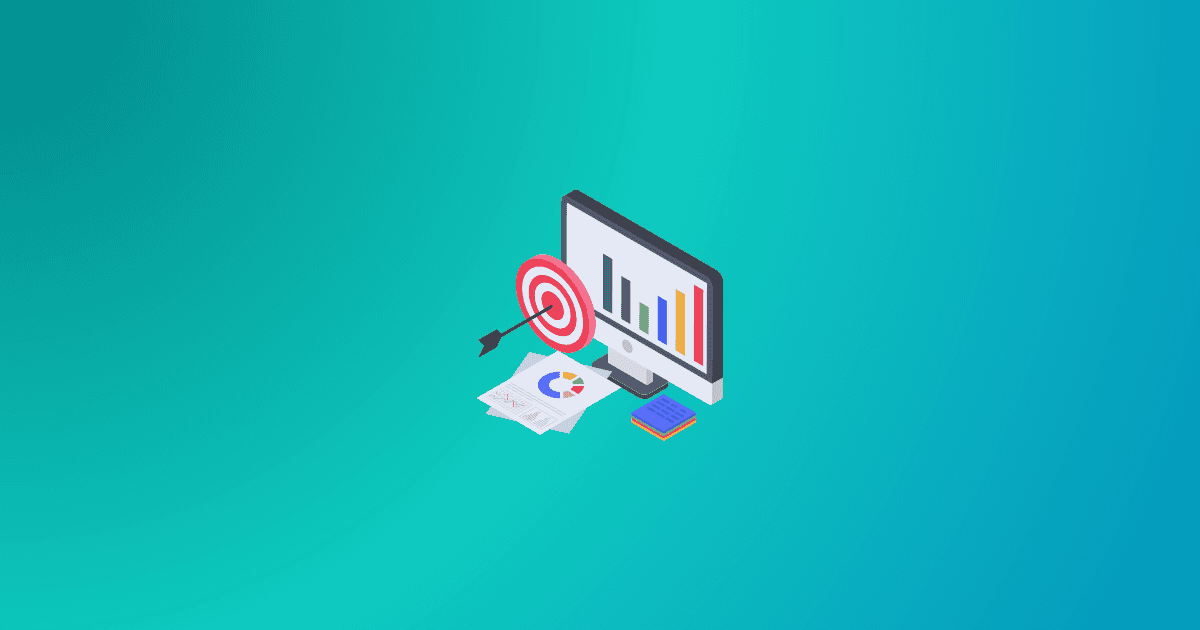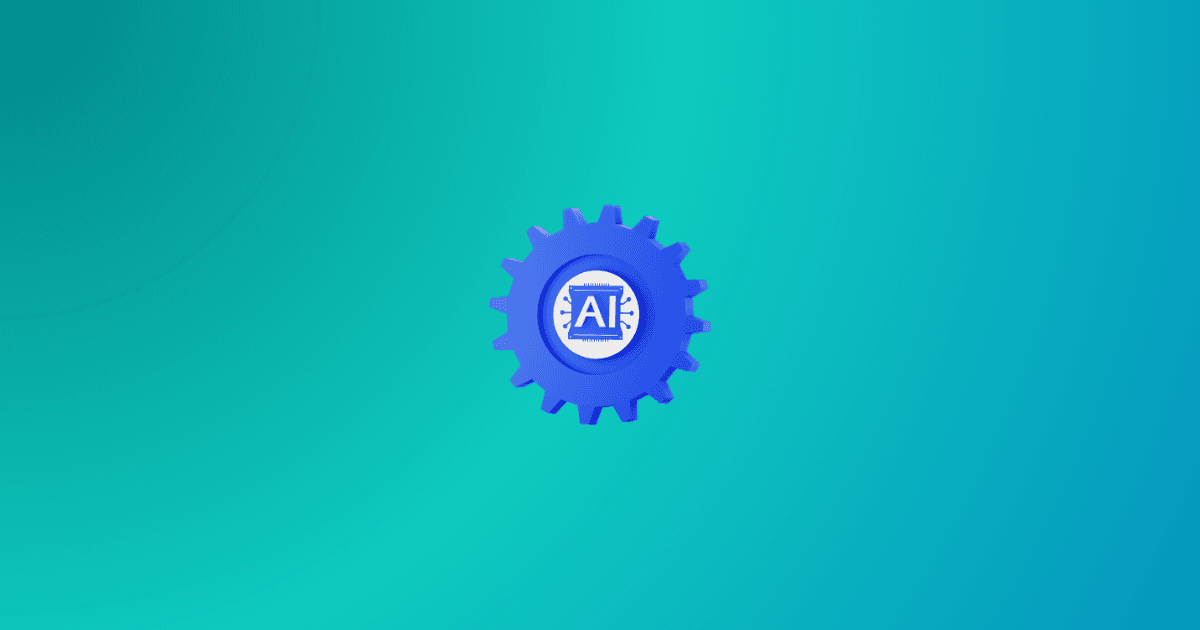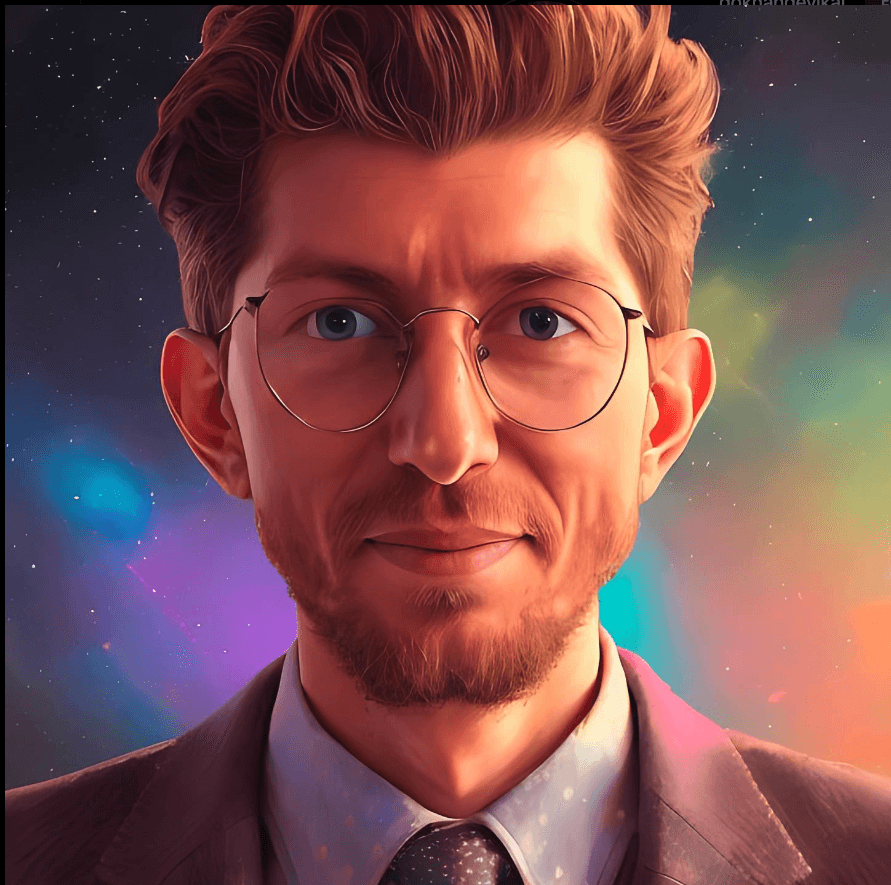Gokhan Geyik
AI Tool
6
min read
Jul 30, 2024
If you are often unsatisfied with the outputs obtained when we ask AI to produce a job by chatting with it, or if you want it to produce multiple messages to gain insights, this article is for you With Empler AI Tools, you can have multiple outputs and connect your prompts to produce multiple jobs.
Here’s how you can effortlessly generate 100 tweets on a specific topic, using both GPT-4 Turbo and Claude 2.1.
I want to generate 100 tweets about a topic, 50 of which I want GPT-4 Turbo to generate and 50 of which I want Claude 2.1 to generate.
Step 1: Add a form field called Topic
First add a Form Input for your topic of choice.
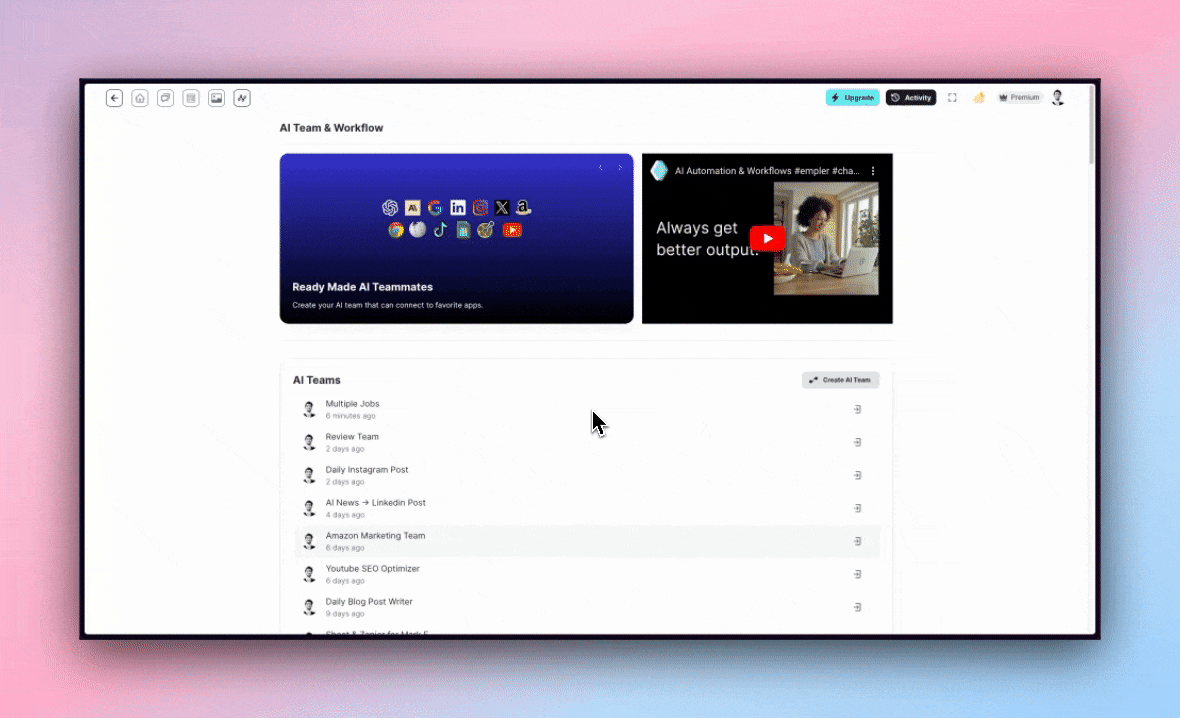
Step 2: Incorporating Your First AI Team Member
Click on ‘Action’ and select ‘GPT-4 Turbo’. Then enter your prompt.
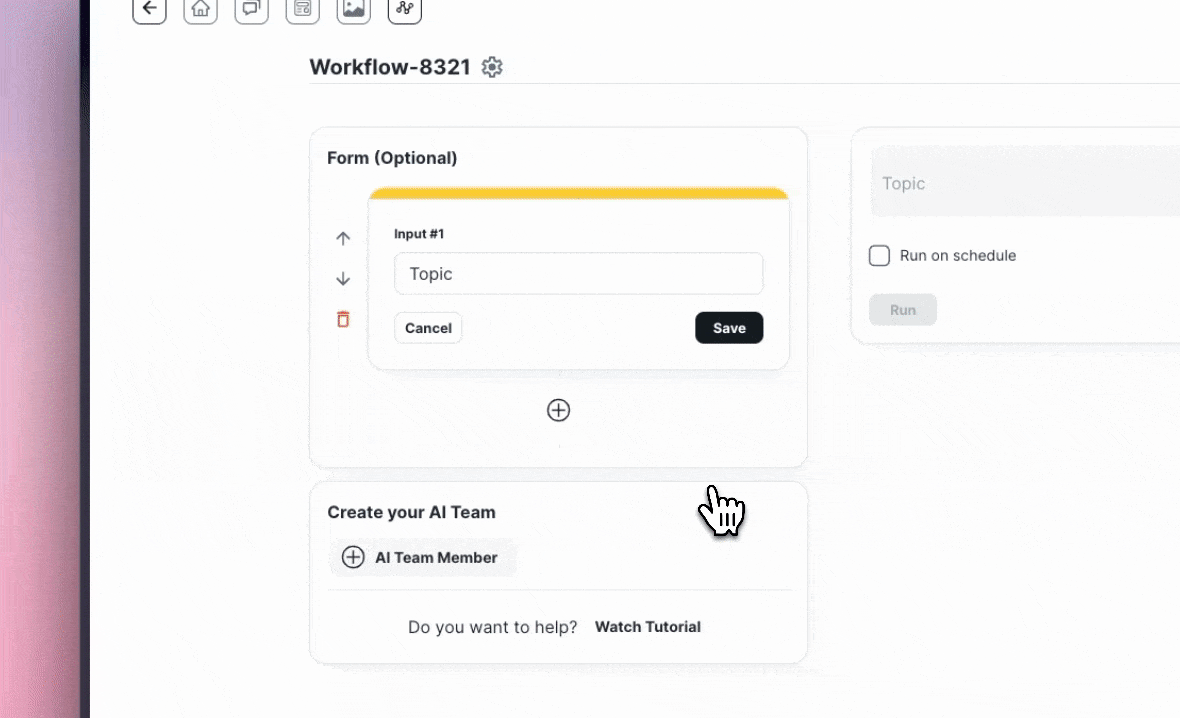
Step 3: Expanding Your AI Tool
Now, duplicate this setup 9 times. For the 5 duplicates, switch to using Claude as your model.

Final Step: Let the Magic Happen
With AI Tools, your tasks can be completed anytime — even while you’re asleep! Input ‘Climate Change’ into the Topic field, hit ‘Run’, and watch as the results roll in.
Boom 🔥

Boost Your Work Performance
with Empler AI