Cihan Geyik
Go To Market
5
min read
Apr 24, 2025
Top 10 Agile CRM Alternatives and Competitors for 2025
In today's dynamic business environment, effective customer relationship management is the cornerstone of sustainable growth. A powerful Customer Relationship Management (CRM) system acts as the central hub for sales, marketing, and customer service, enabling businesses to streamline operations, gain crucial insights, and build lasting customer loyalty.
Agile CRM has carved out a niche, particularly among small businesses and startups, by offering an all-in-one platform that consolidates marketing, sales, and service automation at an accessible price point. This integrated approach makes it an appealing starting point for companies seeking to unify their customer engagement efforts without a significant upfront investment.
However, as businesses scale, their requirements often evolve. Needs may become more specialized, demanding deeper functionality or greater customization than an entry-level platform provides. While Agile CRM delivers a broad feature set, some users encounter challenges that prompt them to explore alternatives. Common feedback includes experiences with inconsistent customer support, features that feel less robust compared to specialized tools, or occasional technical issues like server performance or email deliverability concerns. These factors can impact lead management, relationship nurturing, and overall operational efficiency.
Recognizing that no single CRM fits every business model perfectly, exploring the market is a vital step. Whether you're finding Agile CRM's limitations restrictive, seeking more advanced capabilities, prioritizing reliability, or simply conducting due diligence, understanding the competitive landscape is crucial. This guide provides a comprehensive analysis of ten leading alternatives to Agile CRM, examining their strengths, key features, pricing structures, and ideal use cases to help your business make an informed decision and select a CRM that truly fuels your growth.
Here's a detailed look at the top ten competitors and alternatives:
1. HubSpot CRM
Overview: HubSpot is a major player in the CRM and marketing automation arena, celebrated for its intuitive interface and a remarkably comprehensive free version. It structures its offerings into 'Hubs' (Marketing, Sales, Service, CMS, Operations) that work seamlessly together or individually.
Key Features: The free CRM includes contact management, deal pipelines, email tracking & templates, meeting scheduling, live chat, basic ticketing, landing pages, and reporting dashboards. Paid tiers unlock advanced marketing automation (workflows, A/B testing), sophisticated sales tools (sequences, playbooks), social media management, custom reporting, deeper analytics, and a vast library of integrations.
Pricing: Offers a robust free-forever plan. Paid 'Starter' plans begin around $15-$50/month per Hub (often bundled). 'Professional' and 'Enterprise' tiers scale significantly based on features and contact volume, potentially reaching hundreds or thousands monthly. Note: Marketing Hub pricing is often contact-based.
Pros: Exceptionally user-friendly, powerful free offering, extensive features in paid tiers, huge integration marketplace (App Marketplace), excellent educational content (HubSpot Academy).
Cons: Paid plans, especially Marketing Hub, can become expensive quickly as contact lists grow; advanced customization often requires higher tiers or technical expertise.
Best For: Businesses of all sizes, especially those starting (leveraging the free plan) or those committed to an inbound marketing strategy and willing to invest in an integrated platform as they scale.
2. Salesforce Sales Cloud
Overview: Salesforce is the dominant global leader in CRM, providing an exceptionally powerful and highly customizable platform. While suitable for businesses of all sizes, its depth, complexity, and cost often make it a better fit for mid-sized to enterprise organizations.
Key Features: Comprehensive sales force automation (lead, opportunity, account, contact management), advanced forecasting tools, highly customizable reports and dashboards, sophisticated workflow automation (Flow Builder), extensive customization via the AppExchange (thousands of apps), AI-driven insights (Einstein AI). Offers specialized Clouds for Service, Marketing, Commerce, etc.
Pricing: 'Starter Suite' at $25/user/month, 'Pro Suite' at $100/user/month, 'Enterprise' at $165/user/month, 'Unlimited' at $330/user/month (billed annually). Costs increase with add-ons, specialized clouds, and support plans.
Pros: Market-leading feature depth and power, highly scalable architecture, unparalleled customization potential, massive third-party app ecosystem, strong analytics capabilities.
Cons: Significant cost, steep learning curve, complex implementation and administration, potentially overwhelming for small teams without dedicated resources, and support can incur additional costs.
Best For: Mid-sized to large enterprises requiring a highly customizable, powerful, and scalable CRM platform and possessing the budget and internal resources (or partner support) to manage it effectively.
3. Zoho CRM
Overview: Zoho offers a wide array of business applications, with Zoho CRM as a flagship product. It's recognized for delivering a comprehensive feature set at highly competitive price points, offering strong value for businesses of various sizes.
Key Features: Robust sales force automation, workflow rules and process automation (Blueprints), omnichannel communication tracking (email, phone, social, chat), integrated marketing automation tools, advanced analytics (Zoho Analytics integration), AI assistant (Zia), inventory management capabilities, extensive customization, and seamless integration with the vast Zoho ecosystem (Zoho One suite).
Pricing: Offers a free plan for up to 3 users. Paid plans: Standard ($14/user/month), Professional ($23/user/month), Enterprise ($40/user/month), and Ultimate ($52/user/month), billed annually. Significant value within each tier.
Pros: Feature-rich across sales, marketing, and support; very competitive pricing, especially compared to Salesforce/HubSpot upper tiers; strong integration within the Zoho suite; good customization; includes helpful AI features.
Cons: The user interface can feel dense or less intuitive to some users compared to competitors; advanced customization might require more effort than platforms like Salesforce; some user reviews mention variable customer support experiences.
Best For: SMBs and enterprises seeking a feature-rich, affordable CRM that integrates tightly with other business functions (finance, HR, projects) available within the Zoho ecosystem.
4. Pipedrive
Overview: Pipedrive is a CRM built with a strong focus on the sales process, designed by salespeople for salespeople. Its core strength lies in visualizing and managing the sales pipeline effectively, making it highly intuitive for sales teams focused on closing deals.
Key Features: Highly visual drag-and-drop sales pipeline management; activity-based selling prompts and tracking; contact and deal organization; workflow automation for sales tasks; email sync, templates, and tracking; sales reporting and forecasting; AI Sales Assistant; well-regarded mobile apps; marketplace with 300+ integrations. Add-ons available for lead generation (LeadBooster), web visitor tracking, and email marketing.
Pricing: Plans (billed annually): Essential ($9.90/user/month), Advanced ($24.90/user/month), Professional ($49.90/user/month), Power ($64.90/user/month), Enterprise ($99/user/month). Monthly billing is higher. Add-ons are priced separately.
Pros: Excellent and intuitive visual pipeline interface; strong focus on sales activities and user adoption; easy setup and use; reliable mobile apps; helpful AI sales assistant; growing integration options.
Cons: Primarily sales-focused; marketing and customer service features are less developed than all-in-one platforms; reporting might be insufficient for highly complex analytical needs; key features often require higher tiers or paid add-ons.
Best For: Sales-driven small and midsize businesses that prioritize pipeline visualization, activity management, ease of use, and empowering their sales reps to close deals efficiently.
5. Freshsales (by Freshworks)
Overview: Part of the Freshworks suite of business software, Freshsales is a modern CRM emphasizing ease of use and providing a unified customer view. It's particularly well-suited for small to medium-sized businesses (SMBs).
Key Features: Contact, account, and deal management with activity timelines; visual sales pipeline customization; AI-powered lead scoring (Freddy AI), predictive contact scoring, and deal insights; built-in phone (cloud telephony) and email capabilities; workflow automation; sales sequences (automated email outreach); territory management; customizable reporting and analytics; mobile app; automatic profile enrichment. Integrates natively with Freshdesk (support) and Freshmarketer (marketing).
Pricing: Offers a free plan. Paid plans (billed annually): Growth ($9/user/month), Pro ($39/user/month), and Enterprise ($59/user/month). Monthly billing options are available at higher rates.
Pros: Clean, intuitive user interface; strong AI-powered sales intelligence features; integrated communication tools (phone/email) simplify workflows; effective automation capabilities; affordable pricing tiers.
Cons: Some users report that the mobile app could be more robust; occasional reports of sluggishness with very large datasets; customer support responsiveness has received mixed reviews in the past.
Best For: Small to medium-sized businesses seeking an easy-to-use CRM with strong lead management, built-in communication tools, and valuable AI-driven insights at a competitive price.
6. EngageBay
Overview: EngageBay positions itself directly as a highly affordable all-in-one alternative to platforms like HubSpot, specifically targeting SMBs and startups needing integrated marketing, sales CRM, and help desk features without the high cost.
Key Features: Offers distinct but integrated modules: Marketing Bay (email marketing, automation, landing pages, forms, social suite, lead scoring), Sales Bay (contact management, 360-degree view, deal pipelines, appointment scheduling, task management), and Service Bay (helpdesk ticketing, live chat, macros). Provides omnichannel views and basic reporting.
Pricing: Offers a generous free plan (500 contacts). Paid All-in-One plans (billed biennially for lowest rates): Basic ($12.29/user/month), Growth ($40.99/user/month), Pro ($81.99/user/month). Monthly and annual options available. Pro plan offers significant value with high limits.
Pros: Extremely competitive pricing, especially the Pro plan for all-in-one features; comprehensive functionality across marketing, sales, and service; generally user-friendly interface; often praised for responsive customer support, even on free plans.
Cons: Integration options may be less extensive than market leaders like HubSpot or Salesforce; some advanced niche features might be less developed than specialized tools; calendar/scheduling features could offer more flexibility according to some users.
Best For: Startups, small businesses, and midsize companies looking for a powerful, genuinely all-in-one CRM, marketing, and support platform at one of the most affordable price points on the market.
7. ActiveCampaign
Overview: While renowned for its best-in-class email marketing and automation capabilities, ActiveCampaign also offers a solid CRM (Sales) component tightly integrated with its marketing engine. It excels at creating personalized customer journeys through sophisticated automation.
Key Features: Powerful visual marketing automation builder; advanced email marketing (segmentation, personalization, predictive content/sending); CRM module with deal pipelines, lead scoring, appointment booking, and task automation; landing pages; SMS marketing; site tracking and web personalization; integrated forms; extensive library of 850+ integrations.
Pricing: Pricing is primarily based on contact list size and feature tier. Plans include Lite (starts ~$15/month for 1k contacts, limited features), Plus (starts ~$49/month), Professional (starts ~$149/month), and Enterprise (custom pricing). Costs increase significantly with larger contact counts. Sales CRM features are included from the Plus plan upwards.
Pros: Industry-leading marketing and email automation flexibility; strong personalization capabilities; effective sales CRM features for managing deals; highly scalable platform; vast integration options.
Cons: Can have a steeper learning curve, particularly the automation builder; pricing escalates quickly with contact list growth; the CRM component might feel less comprehensive than dedicated sales CRMs (like Salesforce or Pipedrive) for extremely complex sales processes.
Best For: Businesses of all sizes (especially SMBs and e-commerce) that prioritize sophisticated marketing automation, email marketing, and personalized customer experiences, tightly linked with sales pipeline management.
8. Bitrix24
Overview: Bitrix24 is a unique, comprehensive collaboration suite that includes CRM alongside project management, internal communication (chat, video), HR tools, and even website building. It aims to be a unified workspace or "business operating system."
Key Features: CRM (leads, deals, contacts, companies, quotes, invoices); sales automation rules and triggers; marketing tools (email campaigns, SMS, ad management); integrated contact center (telephony, live chat, social media connectors); robust task and project management; internal collaboration features (activity stream, calendars, document sharing); website and landing page builder.
Pricing: Offers a feature-rich free plan. Paid plans are priced per team, not per user (billed annually): Basic ($49/month for 5 users), Standard ($99/month for 50 users), Professional ($199/month for 100 users), and Enterprise ($399/month for 250 users). On-premise versions are also available.
Pros: Exceptionally broad feature set covering many business functions beyond CRM; generous free tier; affordable team-based pricing for paid plans offers great value for larger teams; strong internal collaboration tools.
Cons: The sheer volume of features can be overwhelming and lead to a complex, less intuitive interface; some users report inconsistent customer support experiences; it might be overkill for businesses solely needing a straightforward CRM.
Best For: Businesses seeking an integrated platform that combines CRM with project management, internal communication, and other operational tools, particularly those comfortable navigating a potentially complex interface to leverage the broad feature set and team-based pricing.
9. Insightly
Overview: Insightly is a popular CRM among small to midsize businesses, distinguished by its strong relationship linking capabilities (connecting contacts, organizations, projects, opportunities) and integrated project management features.
Key Features: Contact, lead, and organization management; opportunity tracking with customizable sales pipelines; workflow automation rules; email tracking, templates, and mass emailing; built-in project management (tasks, milestones, project pipelines); customizable dashboards and reporting; mobile apps; strong integrations with Google Workspace and Microsoft 365.
Pricing: Offers a free plan for up to 2 users. Paid plans (billed annually): Plus ($29/user/month), Professional ($49/user/month), and Enterprise ($99/user/month).
Pros: Excellent integration between CRM and project management functionalities; powerful relationship linking helps visualize complex connections; customizable dashboards provide good visibility; tailored well for SMB requirements; offers a free starting point.
Cons: Can present a learning curve for users new to CRM or project management concepts; advanced reporting might be less flexible than enterprise-level systems; per-user pricing can become costly for larger teams needing higher tiers.
Best For: Small to midsize businesses, especially service-based companies, consultancies, or agencies that need to manage projects closely alongside customer relationships and sales opportunities.
10. Keap (formerly Infusionsoft)
Overview: Keap is specifically designed for established small businesses and entrepreneurs. It combines CRM, sales pipeline management, and marketing automation with integrated invoicing and payment processing, aiming to streamline the entire client lifecycle from lead capture to payment.
Key Features: CRM with contact management, segmentation, and tagging; visual sales pipeline management; powerful marketing automation campaign builder; email marketing capabilities; appointment scheduling; native invoicing and payment processing (Keap Pay); landing pages; reporting and analytics focused on SMB metrics.
Pricing: Keap's pricing is based on contact numbers and feature sets, generally starting at a higher price point than many other SMB CRMs. Plans like Pro and Max might start around $149-$199/month for 1,500 contacts and 2 users (check website for current offers). Often involves setup or coaching fees.
Pros: Strong combination of CRM, sales, and marketing automation tailored for small service businesses; integrated invoicing/payments is a significant differentiator; robust automation capabilities for complex workflows.
Cons: Can be expensive, particularly for businesses just starting; the platform, especially the automation builder, historically had a reputation for complexity and a steep learning curve (though newer versions aim for simplification); setup fees can add to the initial cost.
Best For: Established small businesses, consultants, coaches, and service providers who need powerful automation, CRM, and integrated payment/invoicing features and are prepared to invest time and resources into mastering the platform.
Enhancing Your Stack: Agentic Automation with Empler AI
Beyond direct CRM replacements, consider specialized AI tools that augment your existing systems. Empler AI exemplifies this as an Agentic Automation Platform. It's not a CRM itself but utilizes AI agents and workflows to automate complex Go-To-Market (GTM) tasks that often challenge traditional CRM capabilities.
What it Offers: Empler AI enables users to deploy AI agent teams for tasks like real-time prospect discovery, deep company/contact data enrichment (funding, tech stack, headcount & decision-makers changes), lead filtering against dynamic Ideal Customer Profiles (ICPs), competitive monitoring (website changes, social signals), and identifying anonymous website traffic.
How it Complements CRMs: It integrates with popular CRMs (e.g., HubSpot, Salesforce, Pipedrive), feeding enriched data and actionable insights directly into your primary system. This automates time-intensive research, qualification, and monitoring, freeing up sales and marketing teams to focus on strategic activities like relationship building and closing deals.
Consider Empler AI if: You aim to leverage advanced AI for specific, challenging GTM automation needs, significantly enrich your CRM data quality, gain real-time competitive intelligence, or scale content creation, working in tandem with your chosen CRM.
Conclusion
Selecting the right CRM is a strategic decision that profoundly influences your ability to manage customer interactions, optimize sales pipelines, and achieve business objectives. While Agile CRM provides an accessible entry point, its limitations in areas like support, feature depth, or technical performance can lead businesses to seek alternatives better aligned with their evolving needs.
The CRM market is rich with diverse and powerful options. From comprehensive, scalable platforms like Salesforce and HubSpot to sales-focused tools like Pipedrive, affordable all-in-ones like Zoho CRM and EngageBay, automation powerhouses like ActiveCampaign, or integrated suites like Bitrix24 and Insightly, there's likely a solution tailored to your specific requirements.
The optimal choice hinges on a careful assessment of your business size, budget, required features (sales vs. marketing vs. service focus), team's technical proficiency, and growth ambitions. Thoroughly evaluating the pros, cons, usability, integration capabilities, and pricing models of potential alternatives against your unique operational context is paramount.
Moving from a CRM that no longer serves your needs to one that does can unlock significant improvements in efficiency, customer satisfaction, and revenue growth. By exploring the alternatives presented in this guide, you can find a platform that truly empowers your team and propels your business forward.
Sources
EngageBay: https://www.engagebay.com/blog/agile-crm-alternatives/ (Provides competitive context)
Fahim AI: https://www.fahimai.com/salesforce-vs-agile-crm/ (Highlights specific platform comparisons)
IsItWP: https://www.isitwp.com/best-crm-software-compared/ (Offers broad market comparison)
Empler AI: https://www.empler.ai/ (Details on agentic automation capabilities)
Official websites of HubSpot, Salesforce, Zoho CRM, Pipedrive, Freshsales, ActiveCampaign, Bitrix24, Insightly, and Keap were consulted for feature and pricing information (subject to change).
(Disclaimer: Pricing and specific features mentioned are based on information available at the time of writing and are subject to change. Always verify current details directly with the vendor.)