Cihan Geyik
Generative AI
5
min read
Apr 28, 2025
How to Leverage Artificial Intelligence Tools for Enhanced Productivity
Artificial Intelligence (AI) isn't just a buzzword anymore; it's actively reshaping how we work, representing a significant technological shift comparable to the internet or cloud computing. What once seemed like science fiction is now readily available, with AI-powered tools becoming essential for boosting efficiency and output for both individuals and organizations. These tools, built on machine learning and complex algorithms, can now handle tasks previously requiring human intelligence, from drafting emails and summarizing meetings to analyzing complex data sets.
Across virtually every industry and role, AI tools are proving their worth as productivity powerhouses. They excel at automating the repetitive, time-consuming tasks that often bog down our workdays, freeing us up to focus on more strategic, creative, and complex challenges. But AI goes beyond simple automation. It's accelerating content creation, improving customer interactions, streamlining operations, and even speeding up research and development. Companies actively integrating AI are reporting tangible benefits like significant time savings, improved efficiency, and more informed decision-making.
This post explores practical ways you can harness AI tools to significantly boost your productivity and make a greater impact in your professional life.
1. Automating Mundane Tasks and Streamlining Workflows
One of the most immediate ways AI enhances productivity is by taking over routine tasks. Think about the time spent sorting emails, scheduling meetings across different time zones, transcribing calls, or manually entering data. AI is particularly adept at handling these.
Intelligent Task & Schedule Management: Tools like Reclaim AI or Clockwise integrate with your calendar, automatically finding the best meeting times for attendees and protecting focus time by shifting flexible tasks. Project management platforms like Asana use AI to analyze project velocity, suggest task priorities, and even forecast potential bottlenecks, saving project managers valuable planning time. Notion AI enhances knowledge management by organizing notes, summarizing documents, and even helping brainstorm within your workspace.
Smarter Email Management: AI features within platforms like Microsoft Copilot or Gemini in Gmail can summarize long email chains, draft context-aware replies, and help prioritize your inbox, ensuring critical messages aren't missed. Tools like Shortwave focus specifically on using AI for faster email processing, including summaries and task extraction.
Effortless Meeting Assistance: Forget frantic note-taking. AI tools like Fireflies.ai or Avoma join your virtual meetings (like Zoom or Google Meet) to automatically transcribe the conversation, generate concise summaries, and pinpoint action items. Microsoft 365 Copilot provides similar functions within the Teams ecosystem, helping users catch up on missed meetings or recall key decisions quickly. Enerjisa Üretim, for example, reported saving significant time previously spent documenting meetings.
Seamless Workflow Automation: No-code/low-code platforms like Zapier allow you to connect different apps and automate data transfer or trigger actions between them (e.g., automatically saving email attachments to cloud storage or adding spreadsheet rows to a task list). For more complex, enterprise-scale automation, Robotic Process Automation (RPA) tools like UiPath deploy software "bots" to handle intricate, multi-step processes involving data manipulation across various systems.
2. Accelerating Content Creation and Communication
Generative AI has dramatically changed the landscape of content creation, allowing for faster production of text, images, and even audio/video.
AI-Powered Writing: Assistants like OpenAI's ChatGPT (powered by models like GPT-4), Anthropic's Claude, or Jasper AI can generate drafts for blog posts, social media captions, marketing emails, reports, and more based on your prompts. They can help overcome writer's block, adapt content to different tones, and provide a solid foundation for further refinement. PageGroup, for instance, uses Azure OpenAI Service to help consultants draft job descriptions more efficiently. Unilever leverages Copilot to streamline the creation of marketing briefs by automatically pulling in relevant market data.
On-Demand Visual Creation: Need an image for a presentation or blog post quickly? Tools like Midjourney or DALL-E 3 can generate unique visuals from simple text descriptions. Design platforms like Canva incorporate AI features (e.g., "Magic Design") to suggest layouts and generate designs rapidly, even for those without extensive graphic design skills.
Streamlined Video and Audio Production: Platforms such as Lumen5 or HeyGen use AI to convert text scripts into engaging videos, often complete with stock footage, music, and even AI-generated avatars. Video editing software like Runway or Filmora now includes AI features to automate tasks like background removal or object tracking. For audio, tools like ElevenLabs offer highly realistic text-to-speech capabilities and voice cloning, useful for narration, accessibility, or podcast production. Suno AI even focuses on generating original music from prompts.
3. Enhancing Data Analysis and Decision Making
AI's capacity to process and identify patterns in vast datasets far surpasses human limits, leading to quicker, data-driven insights.
Accessible Business Intelligence: Modern analytics platforms like Microsoft Fabric or Power BI integrate AI features (often branded as Copilot or similar) that allow users to ask questions about their data in natural language, automatically generate reports, identify key trends, and create visualizations without needing deep technical expertise. Companies like KPMG leverage these tools for faster insights. Claude also exhibits strong capabilities in analyzing uploaded datasets.
Smarter Financial Management: AI is embedded in accounting software like QuickBooks to automate bookkeeping tasks and categorize expenses. Fintech apps like Wealthfront use AI for personalized investment advice, while budgeting apps like Mint leverage it to analyze spending patterns. In corporate finance, AI is crucial for fraud detection and risk assessment, with tools like Discover Dollar helping companies identify and recover overpayments.
Deeper Customer Understanding: AI-powered sentiment analysis tools can process customer reviews, survey responses, and social media mentions to gauge overall feelings towards a brand or product. Personalization engines use AI to tailor website experiences, product recommendations, and marketing messages based on individual user behavior, improving engagement. CRM platforms like Salesforce Einstein offer predictive analytics for lead scoring and sales forecasting.
4. Reshaping Specific Business Functions
Beyond general productivity, AI is driving targeted efficiencies within specific departments:
Go-To-Market (Sales, Marketing, CRM): AI is revolutionizing customer acquisition and retention. Specialized platforms like Empler AI provide agentic automation for GTM teams. Empler uses AI agents to automate tasks like finding ideal prospects from large databases, enriching contact and company data (like funding, tech stack, decision-makers), filtering lists based on Ideal Customer Profiles (ICPs), monitoring target websites for trigger events (e.g., price changes, new job postings), and integrating this data directly into CRMs (like Hubspot, Salesforce) and sales outreach tools. This frees up significant time for sales and marketing professionals, allowing them to focus on strategy and relationship building rather than manual research and data entry. Other examples include Lumen significantly reducing sales prep time and Sandvik Coromant using Copilot for Sales to streamline CRM updates.
Employee Experience & HR: AI streamlines recruitment by screening resumes, automates onboarding tasks, and powers HR chatbots to answer common employee questions (like Rajah & Tann's 'Ask HR' bot). By automating routine administrative work, as seen with Atos using M365 Copilot, AI can improve employee satisfaction and allow HR teams to focus on more strategic initiatives. BCI reported substantial person-hour savings and increased job satisfaction through AI-driven automation.
Customer Engagement: AI powers sophisticated virtual assistants and chatbots (like those built on Azure OpenAI Service used by Air India, ABN AMRO, and the City of Buenos Aires) capable of handling complex customer queries 24/7, understanding various languages, offering personalized support, and significantly improving response times and customer satisfaction while potentially lowering service costs.
Software Development & IT: Tools like GitHub Copilot are widely adopted (used by companies like Nasdaq and HP) to assist developers by suggesting code snippets, completing lines of code, automating tests, and even helping identify bugs, leading to faster development cycles and improved code quality. Microsoft Security Copilot aids cybersecurity teams by rapidly analyzing threat data and assisting with incident response.
Innovation & Research: AI accelerates R&D by analyzing research papers, processing experimental data, and simulating outcomes. In pharmaceuticals (e.g., Amgen), it aids drug discovery. In manufacturing (e.g., Rolls-Royce), it optimizes designs. In education (e.g., Khan Academy), AI tutors provide personalized learning paths. Bayer, for example, uses AI agents to drastically speed up the retrieval of research data.
Getting Started: Choosing and Implementing AI Tools
While the potential is vast, successful adoption requires a thoughtful approach:
Identify Bottlenecks: Where do you or your team spend the most time on repetitive or low-value tasks? Which processes could benefit most from faster data analysis or content generation?
Start Small: You don't need to implement everything at once. Choose one or two tools that address a specific, high-impact pain point.
Prioritize Integration: Look for tools that integrate well with your existing software stack (calendar, email, CRM, project management tools).
Involve Your Team: Encourage experimentation and gather feedback on what works best for different workflows.
Remember Human Oversight: AI is a powerful assistant, not a replacement for critical thinking, editing, and final decision-making. Always review AI-generated content and analysis.
Consider Data Privacy and Security: Be mindful of the data you input into AI tools, especially sensitive or proprietary information. Understand the tool's data usage policies.
Conclusion
AI represents a fundamental shift in how we approach productivity. As demonstrated by numerous organizations across diverse sectors, leveraging AI tools effectively leads to tangible benefits: reclaiming valuable time, enhancing the quality and speed of work, unlocking deeper insights from data, and ultimately empowering individuals and teams to focus on higher-value activities.
Whether adopting general-purpose assistants like Microsoft 365 Copilot, specialized content creation tools, powerful data analysis platforms, or function-specific automation like Empler AI for Go-To-Market teams, integrating AI strategically is becoming crucial. The evidence clearly shows that AI-driven productivity is moving from a competitive advantage to a necessity. By understanding the capabilities of these tools and thoughtfully incorporating them into our workflows, we can unlock new levels of efficiency, innovation, and professional success.
Sources:
Microsoft Customer Stories (Illustrative examples drawn from various case studies published by Microsoft, often accessible via their customer stories portal or blog, reflecting usage up to early 2024). [Example Search Start: Microsoft Customer Stories AI]
Tech Pundit. "24 Best AI Tools for Boosting Your Productivity in 2024." Tech Times, [Date, e.g., April 25, 2024]. (Note: General listicle, use for tool ideas)
TimeCamp Blog. "The 10 Best AI Productivity Tools in 2024: Top AI Features Comparison." [Date, e.g., May 1, 2024]. (Note: General listicle, use for tool ideas)
Empler AI - Agentic Automation Platform For Go-To-Market. https://www.empler.ai/ (Product website for specific tool example)
IDC White Paper, commissioned by Microsoft, "The Business Opportunity of AI," [Date, e.g., June 2023]. (Reference for ROI statistic, verify specific report title/date if possible)