Cihan Geyik
Agentic Automation
6
min read
Apr 28, 2025
Top 10 n8n Alternatives & Best Competitors in 2025
Elevate Your Automation Game
Workflow automation isn't just a nice-to-have anymore; it's a strategic imperative. Efficient processes are the bedrock of scalable, competitive businesses. While n8n has carved out a significant niche as a flexible, open-source automation platform, our experience working with diverse clients shows it's not universally the perfect fit.
Many teams eventually hit limitations with n8n. Common hurdles we see include the technical overhead for complex self-hosted setups, performance challenges when scaling parallel, high-volume workflows, the need for more structured enterprise support, or a desire for truly integrated, sophisticated AI capabilities that go beyond simple task execution. Sometimes, the need is simpler: specific integrations might be missing, or advanced analytics and reporting requirements demand a different toolset.
The good news? The automation market in 2025 is incredibly rich and dynamic. Numerous powerful platforms have emerged, specifically designed to address n8n's potential gaps and cater to a wider range of needs.
How We Selected These n8n Alternatives:
This list isn't arbitrary. We've evaluated these platforms based on several key criteria reflecting common reasons users seek n8n alternatives:
Ease of Use vs. Power: Balancing intuitive interfaces with deep capabilities.
Integration Ecosystem: Breadth and depth of available connectors.
Scalability & Performance: Ability to handle growing volumes and complexity.
AI Capabilities: Integration of AI for smarter, more adaptive automation.
Enterprise Readiness: Features like governance, security, and dedicated support.
Cost-Effectiveness: Value provided at different usage tiers.
Specific Use Case Focus: Tools excelling in areas like GTM, data engineering, or developer needs.
Based on our analysis and hands-on experience, here are the top 10 n8n alternatives poised to elevate your automation strategy in 2025:
Zapier
Make
Empler AI
Workato
Microsoft Power Automate
Tray.io
Pipedream
Node-RED
Gumloop
Apache Airflow
1. Zapier
Often, the first name that comes to mind for simple automation, Zapier remains a dominant force due to its unparalleled ease of use and vast integration library. If you need to connect common web apps quickly without code, Zapier excels.
Key Features: Extremely intuitive UI, 7,000+ app integrations, vast library of pre-built "Zap" templates, conditional logic (Paths), multi-step workflows.
Pros: Very easy for non-technical users to get started, massive app support reduces the need for custom solutions, fast setup for standard tasks (e.g., lead syncing, notifications).
Cons: Task-based pricing can become costly very quickly as volume or complexity increases, limited data manipulation compared to more technical platforms, less suited for intricate, custom logic, or complex error handling.
Best For: Teams needing quick, straightforward connections between popular SaaS tools; marketers automating lead flows from ads to CRMs; automating simple notifications and data entry tasks across departments.
2. Make.com
Make offers a visually rich, powerful alternative, particularly strong for users who need more control over data flow and logic than Zapier provides, but still prefer a visual interface. Its flowchart-style builder allows for complex scenario design.
Key Features: Highly visual workflow builder (like a flowchart), advanced data handling (parsing, transforming, routing), robust error handling options, complex logic capabilities (routers, iterators, aggregators), 1,500+ integrations.
Pros: Excellent for visually mapping and building complex, multi-path automations; powerful data manipulation tools built-in; often more cost-effective than Zapier for high-volume tasks due to its operations-based pricing; visual debugging aids troubleshooting.
Cons: Steeper learning curve than Zapier, especially regarding data structures and functions; predicting costs with the "operations" pricing model can sometimes be tricky for highly variable workloads.
Best For: Businesses needing sophisticated automation logic (e.g., conditional processing based on multiple data points); complex data synchronization between systems; technical marketers or operations teams building intricate internal workflows.
3. Empler AI
Empler AI carves out a specific niche as an Agentic Automation Platform tailored for Go-To-Market (GTM) teams (Sales, Marketing, CRM Ops). It uniquely uses a multi-agent framework where specialized AI agents collaborate within workflows, leveraging integrated tools and data tables to tackle complex GTM challenges that often require human-like reasoning.
Key Features: Collaborative AI multi-agent framework, agentic workflows designed for outcomes, integrated data tables for state management, "AI Agent Teams" concept, scheduling mechanism, pre-built templates for GTM (prospecting, ICP filtering, competitor analysis, content personalization, Google E.E.A.T. aligned blog post generation, data enrichment), native integrations with key GTM tools (Hubspot, Salesforce, Pipedrive, LinkedIn, Apollo, Instantly, La Growth Machine, RB2B, Prospeo, etc.), access to multiple LLMs (GPT series, Claude, Gemini, Llama, Deepseek, Mistral, Perplexity).
Pros: Purpose-built for complex GTM automation needs; leverages collaborative AI agents for tasks beyond simple triggers/actions; ready-made templates accelerate deployment for common sales/marketing tasks; strong focus on achieving specific business outcomes (e.g., qualified lead generation). Empler AI also has 1b business professionals and 60m company data that is updated every 10 minutes.
Cons: Primarily focused on GTM use cases, making it less suitable for general IT, finance, or backend automation compared to broader platforms; as a newer, specialized platform, the library of non-GTM templates might be less extensive.
Best For: Sales, Marketing, RevOps, and CRM teams aiming to automate sophisticated GTM processes like AI-driven lead generation and qualification, dynamic ICP analysis, competitive intelligence gathering, personalized outreach at scale, and AI-assisted content creation.
4. Workato
Workato is a recognized leader in the enterprise iPaaS (Integration Platform as a Service) space. It's designed for robust, cross-departmental automation and incorporates AI to streamline workflow creation and execution. It uses "recipes" for automation, supported by a large community library.
Key Features: Enterprise-grade security and governance, AI-assisted recipe building ("Recipe IQ"), extensive connector library for enterprise systems (ERP, HCM, CRM), suitable for complex IT, HR, Finance, Sales & Marketing automation, large community recipe library.
Pros: Powerful platform designed for complex, mission-critical enterprise integrations; strong focus on security, compliance, and governance; active vendor support; AI features can genuinely speed up development and suggest optimizations.
Cons: Can be one of the more expensive options, potentially prohibitive for SMBs; some users report occasional timeouts or challenges with extremely large/complex enterprise integration patterns; pricing structure can be complex.
Best For: Large organizations needing a centralized, secure platform to automate business processes across multiple departments (e.g., HR onboarding, order-to-cash); companies with stringent security and compliance requirements.
5. Microsoft Power Automate
Deeply integrated into the Microsoft ecosystem, Power Automate offers a compelling proposition for organizations invested in Microsoft 365 and Azure. It uniquely combines cloud-based automation (DPA) with desktop-based automation (RPA) via Power Automate Desktop, and leverages AI through AI Builder and Copilot.
Key Features: Cloud flows (DPA) and Desktop flows (RPA) in one platform; seamless integration with Microsoft 365, Dynamics 365, Azure; AI Builder for embedding AI models (e.g., form processing, prediction); Copilot for natural language flow creation; process mining capabilities; strong governance.
Pros: Unbeatable integration within the Microsoft stack; powerful combination of API-based and UI-based automation; AI-assisted development is increasingly sophisticated; robust enterprise features and governance controls.
Cons: Can have a significant learning curve for advanced RPA or complex cloud flows; often most cost-effective when bundled with other Microsoft licenses; integrating non-Microsoft services can sometimes be less intuitive or require premium connectors; primarily designed for sequential workflows, less visual flexibility than Make for branching logic.
Best For: Organizations heavily reliant on Microsoft products; businesses needing to automate both modern cloud apps and legacy desktop applications; teams looking to leverage AI within their existing Microsoft environment.
6. Tray.io
Tray.io positions itself as a low-code, API-first automation platform geared towards handling complex, high-volume workflows common in enterprise settings, particularly within SalesOps and MarketingOps. It balances a visual builder with significant customization potential.
Key Features: Visual workflow builder with deep configuration options; extensive connector library with a strong universal API connector; architected for high-throughput data processing; scalable infrastructure; allows code snippets for custom logic; enterprise-grade security.
Pros: Excels at handling complex logic and large data volumes where simpler tools might struggle; highly scalable and customizable for sophisticated needs; strong focus on robust API integrations; well-suited for technical RevOps/MarTech teams.
Cons: Steeper learning curve than Zapier or Make; some users find error handling and debugging complex workflows could be more intuitive; can be costly depending on the specific plan and usage; documentation for edge cases or advanced features could be more comprehensive.
Best For: Enterprises needing to automate intricate processes involving large datasets (e.g., complex lead routing, data warehousing syncs); RevOps or MarTech teams building and managing sophisticated, interconnected stacks; scenarios requiring deep API customization.
7. Pipedream
Pipedream is built for developers. It's a low-code/pro-code platform that shines by allowing seamless integration of custom code (Node.js, Python, Go, Bash) directly within visually structured workflows. Its serverless architecture simplifies deployment.
Key Features: Write and execute custom code within workflow steps; serverless execution (no infrastructure to manage); 1,000+ integrated apps/APIs; event-driven triggers (HTTP webhooks, schedules, app events); developer-focused tooling (CLI, local development); AI chatbot for code assistance; open-source components.
Pros: Extremely flexible for developers needing bespoke logic or transformations; generous free tier makes it accessible; pay-as-you-go credit system offers cost-effective scaling for many use cases; enables rapid development and iteration for API integrations.
Cons: Primarily requires coding skills to unlock its full potential; the interface is less intuitive for non-technical users compared to Zapier or Make; costs can escalate at extremely high usage levels, though often still competitive.
Best For: Developers building custom API integrations; automating backend processes and data pipelines; teams needing fine-grained control and the ability to inject custom code logic into their automation.
8. Node-RED
An open-source project originally from IBM and now part of the OpenJS Foundation, Node-RED offers a flow-based programming environment primarily via a browser-based visual editor. It's known for its strength in IoT but is versatile for general automation, especially for those comfortable with self-hosting.
Key Features: Visual flow-based programming; browser-based editor; large ecosystem of community-contributed "nodes" (integrations/functions); runs on diverse hardware (Raspberry Pi, cloud VMs, Docker); easily extendable with custom JavaScript functions; completely free and open-source.
Pros: Free, open-source, and highly customizable; strong community support and a vast library of nodes; excellent for IoT projects, hardware integrations, and event-driven systems; lightweight enough to run on minimal hardware.
Cons: Requires self-hosting, setup, and ongoing maintenance; performance can be a bottleneck for very high-throughput or computationally intensive tasks without careful optimization; the learning curve exists for building complex flows and managing dependencies; relies heavily on community nodes for many integrations.
Best For: Developers, tinkerers, and organizations seeking a free, self-hosted automation solution; IoT applications and device management; building event-driven architectures; rapid prototyping of connected systems.
9. Gumloop
Gumloop focuses on making AI, particularly Large Language Models (LLMs), accessible within automation workflows. It's an AI-native platform that simplifies connecting models like ChatGPT, Claude, etc., without requiring users to manage individual API keys, using a visual builder and templates.
Key Features: Native integration with multiple LLMs (user doesn't need separate API keys); visual workflow builder; library of pre-built templates for AI-powered tasks; AI assistant ("Gummie") to help build flows; designed for security and team collaboration.
Pros: Significantly simplifies incorporating various LLMs into business processes; provides templates for common AI use cases (e.g., AI-powered web scraping, content summarization/generation); secure platform suitable for team usage; active community support (e.g., Slack).
Cons: As a relatively newer platform, its library of non-AI integrations might be smaller than established players; complex, custom AI flows might require some experimentation; paid plans might be a consideration for individual freelancers compared to free tiers elsewhere.
Best For: Teams wanting to easily leverage multiple LLMs within their workflows without API key management; automating tasks requiring AI reasoning like intelligent data extraction from unstructured text, dynamic content generation pipelines, or AI-driven internal operations support.
10. Apache Airflow
Apache Airflow is a heavyweight, open-source platform primarily used for orchestrating complex data engineering pipelines. Workflows are defined programmatically as Python code (Directed Acyclic Graphs - DAGs), offering immense power and flexibility for data-centric tasks.
Key Features: Workflows defined as Python code (DAGs); extensive library of "operators" and "hooks" for interacting with databases, cloud storage (AWS, GCP, Azure), etc.; rich web UI for monitoring, triggering, and managing workflows; highly scalable and extensible architecture.
Pros: Open-source and free (though managed services exist); extremely powerful and flexible for complex dependencies and data pipelines; excellent scheduling and monitoring capabilities; large, active community; programmatic control offers ultimate customization.
Cons: Requires strong Python programming skills – not suitable for non-coders; lacks a visual workflow builder; setup, configuration, and maintenance can be complex; debugging DAGs can be time-consuming.
Best For: Data engineering teams; organizations needing robust orchestration for ETL/ELT processes; scheduling and monitoring complex batch jobs and data workflows; developers who prefer defining infrastructure and workflows entirely as code.
Conclusion: Choosing the Right Automation Platform for 2025
The automation landscape in 2025 offers far more than just n8n. While n8n remains a valuable open-source tool, limitations around ease of use, scalability, enterprise features, or advanced AI often lead teams to explore alternatives.
Your "best" choice depends entirely on your specific context:
Need simplicity and broad app support? Look at Zapier.
Need visual power for complex logic? Make is a strong contender.
Focused on complex GTM automation with AI? Empler AI offers a specialized agentic approach.
Need enterprise-grade iPaaS with strong governance? Workato or Microsoft Power Automate (especially within the MS ecosystem) are leaders.
Handling high-volume data and needing deep API control? Tray.io is built for this.
Are you a developer needing code-level flexibility? Pipedream or Apache Airflow (for data pipelines) are excellent choices.
Want an open-source, self-hosted visual tool? Node-RED is versatile.
Need easy integration of multiple LLMs? Gumloop simplifies AI workflows.
Evaluate your team's technical skills, budget constraints, required integrations, workflow complexity, scalability needs, and strategic goals. Many of these platforms offer free tiers or trials, allowing you to experiment before committing. By carefully considering these top 10 n8n alternatives, you can select the platform that will not just fill a gap but truly elevate your automation capabilities and drive greater efficiency in 2025 and beyond.
Further Reading & Sources
GPTBots.ai Blog: Top 10 n8n Alternatives in 2025: Best Workflow Automation Tools for Enterprises
dev.to: 5 awesome n8n alternatives
Marketer Milk: 7 n8n alternatives (from a site that isn't a competitor)
Empler AI Website: Agentic Automation Platform For Go-To-Market