Cihan Geyik
Go To Market
6
min read
Apr 25, 2025
How Sales Navigator Transforms Your B2B Prospecting:
Insights and Best Practices
In the fast-paced arena of B2B sales, connecting with the right prospects at the right moment is fundamental to building a healthy pipeline and driving sustainable growth. Traditional methods, often involving static lists or generic outreach, frequently result in low engagement and wasted effort—akin to searching for needles in an ever-expanding haystack. This is precisely where specialized tools like LinkedIn Sales Navigator make a significant impact.
More than just an enhanced search function for LinkedIn, Sales Navigator is engineered as a strategic platform to fundamentally shift how sales professionals identify, understand, and engage potential buyers. From our experience working with numerous sales teams, we've seen firsthand how it can transform prospecting from a reactive numbers game into a proactive, insights-led discipline. It provides the tools and data necessary to consistently surface qualified prospects who align precisely with your Ideal Customer Profile (ICP), moving beyond guesswork to informed action. This post explores how Sales Navigator delivers this transformation, covering its core capabilities, the actionable insights it surfaces, and proven best practices for maximizing its value in today's B2B environment.
Moving Beyond Basic Search: Precision Targeting with Advanced Filters
Sales Navigator represents a leap from standard LinkedIn profile browsing to strategic, intelligence-driven prospecting. It equips sales professionals with a sophisticated toolkit designed to pinpoint the right decision-makers far more effectively. Its real advantage lies not just in finding names, but in uncovering the context, timing signals, and relationship paths that turn cold outreach into relevant, timely conversations.
The foundation of Sales Navigator's power is its hyper-targeted search capability. Unlike the limited options on the free LinkedIn platform, Sales Navigator boasts over 50 advanced filters. This allows users to meticulously define their target audience based on criteria such as:
Industry and Company Size
Company Headcount Growth (a key indicator of potential need)
Function and Seniority Level
Years in Current Role (new leaders are often open to change)
Geography
Technology Used (Technographics)
Keywords in Profile
Mastering Boolean search logic (using AND, OR, NOT, parentheses, and quotes) within these filters is essential for surgical precision. For example, a search ("VP Marketing" OR "Marketing Director") AND "Software as a Service (SaaS)" AND (California OR New York) NOT ("Assistant" OR "Intern") within companies sized 501-1,000 employees drastically refines results to match a specific ICP, saving invaluable prospecting hours. Furthermore, advanced filters can target prospects based on recent activity, such as following your company page (LinkedIn data suggests these individuals are more receptive) or recent posts, indicating active platform usage.
Unlocking Actionable Insights: Knowing When and Why to Reach Out
Identifying the right individuals is crucial, but understanding the context for outreach is what truly elevates engagement. Sales Navigator excels here through features like "Spotlights," which highlight critical changes and opportunities:
Job Changes: Prospects who started a new role within the last 90 days are often evaluating existing processes and vendors, presenting a prime window of opportunity.
Shared Connections: Identifying mutual contacts provides a clear path for warmer, more effective introductions. Studies consistently show referral-based outreach has significantly higher success rates.
Company News & Activity: Alerts on funding rounds, expansions, leadership shifts, or even negative news about competitors offer highly relevant reasons to connect.
Lead Engagement: Tracking who from your saved lists has viewed your profile or interacted with your content signals potential interest.
These "trigger events" provide the context needed for personalized and timely outreach that cuts through the noise. Instead of a generic pitch, you can reference their recent promotion, congratulate them on company news, or address a challenge implied by market changes. The "View Similar" feature also allows you to leverage past successes by finding prospects who share characteristics with your best customers or most engaged leads.
Building a Proactive and Organized Prospecting Engine
Effective prospecting requires structure. Sales Navigator facilitates this through "Saved Searches" and "Lead Lists." Instead of running ad-hoc searches, you can save complex criteria tailored to specific ICP segments or trigger events (e.g., 'Target Industry VPs - New Role <90 Days'). Sales Navigator then continuously monitors these searches, alerting you to new prospects who fit your criteria, effectively creating an automated lead generation stream. As sales expert Morgan J Ingram often advises, focusing saved searches on key indicators like recent job changes or relevant past roles keeps the pipeline fresh.
Complementing Saved Searches, Lead Lists allow for meticulous organization. Creating lists like "Tier 1 Target Accounts," "Existing Customer Champions," "Warm Leads - Q3," or even "Closed-Lost (Re-engage Q4)" helps manage outreach cadences and track relationship development. Regularly reviewing these lists and the alerts on the Sales Navigator homepage is key. Dedicating consistent time each week to review new matches, job changes, and engagement signals transforms prospecting from a sporadic task into a proactive, strategic function. You can also upload existing contacts or accounts (via CSV or CRM sync) to overlay Sales Navigator's insights onto your current book of business.
Facilitating Warmer Connections and Deeper Engagement
Modern B2B sales rarely involve a single decision-maker; Gartner research indicates buying committees often include 6-10 stakeholders. Sales Navigator helps navigate this complexity. By using filters and profile analysis, you can map out target accounts, identifying potential users, technical buyers, finance approvers, and executive sponsors. This enables "multi-threading"—building relationships across the buying group, which significantly de-risks deals and improves your ability to influence the decision process.
Features like "TeamLink" (available on higher-tier plans) surface prospects connected through your colleagues, enabling requests for warm introductions – a powerful tactic, as buyers are often reported to be multiple times more likely to engage when introduced via a mutual connection. Even without TeamLink, identifying shared connections or commonalities provides valuable rapport-building opportunities. When direct connections aren't feasible, Sales Navigator's InMail credits allow for direct outreach, which is most effective when highly personalized using the insights gathered from the platform.
Seamless Integration into Your Sales Workflow
To maximize ROI, Sales Navigator should work as part of your integrated sales technology stack. Native integrations with major CRMs like Salesforce, HubSpot, and Microsoft Dynamics (typically requiring Sales Navigator Advanced Plus) are essential. Features like Embedded Profiles allow Sales Navigator data (profile details, connections, recent activity) to appear directly in your CRM records, while CRM Sync can automatically import accounts and contacts into Sales Navigator lists. This eliminates unnecessary data entry and allows lead intelligence to inform your overall sales process.
Additionally, the intelligence gathered in Sales Navigator can support other parts of your GTM movement. While Sales Navigator determines who to target and why, complementary tools can enhance the how-to. For example, data enrichment tools like Kaspr can help find verified contact information directly from Sales Navigator profiles.
Additionally, platforms that leverage agent automation like Empler AI can integrate with Sales Navigator data. They have ready-made templates for this. You can start by taking it step by step, selecting your target audience, and then using it.
Empler AI’s framework can take the prospect lists or company data generated in Sales Navigator and automatically enrich them further, tracking nuanced buying signals from across the web, filtering prospects based on complex ICP criteria, and even triggering personalized omnichannel outreach sequences. This combination operationalizes Sales Navigator’s intelligence at scale, allowing teams to act on insights efficiently.
Conclusion: Elevating Prospecting from Art to Science
LinkedIn Sales Navigator is undeniably a powerful asset for any B2B sales organization serious about growth. It moves prospecting beyond simple lead generation into a strategic function focused on identifying, understanding, and engaging the right buyers with relevant, timely outreach.
By mastering its advanced targeting capabilities, leveraging its rich insights and trigger events, and adopting a systematic approach through saved searches and lead lists, sales professionals can build a predictable, high-quality pipeline. Furthermore, its ability to facilitate warmer introductions and map complex buying committees addresses the realities of modern B2B selling.
When integrated effectively with your CRM and potentially augmented by complementary automation tools like Empler AI, Sales Navigator becomes the intelligent core of an efficient and scalable prospecting engine. In a competitive landscape where highly targeted outreach consistently outperforms generic tactics, leveraging Sales Navigator isn't just an advantage – it's becoming essential for sustainable success.
Sources:
LinkedIn Sales Solutions Data (e.g., relative responsiveness of company followers, impact of mutual connections)
Gartner Research (e.g., typical size of B2B buying committees)
"13 Sales Navigator Tips From a Top LinkedIn Sales Voice" by Morgan J Ingram (via Kaspr Blog)
General Sales Best Practices (concepts like ICP, Trigger Events, Multi-threading)
Empler AI Agentic Automation Platform for Go-To-Market (Empler.ai)
Kaspr Data Enrichment Tool (Kaspr.io)
CRM Provider Documentation (Salesforce, HubSpot, Microsoft Dynamics integration capabilities)
DemandGen, TOPO, Forrester, ITSMA (general B2B buying behavior and sales benchmark studies)